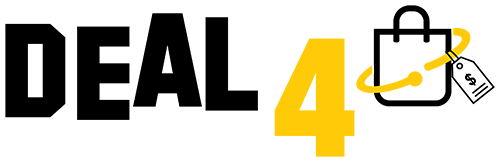Introduction:
Google Nest temperature sensors are valuable additions to your smart home, allowing you to maintain the perfect temperature in every room. However, there may come a time when you need to factory reset one of these sensors for various reasons, such as troubleshooting or preparing to sell it. In this step-by-step guide, we'll walk you through the process of factory resetting your Google Nest Temperature Sensor.

Before we begin, ensure you have the following:
- Google Home App: Download and install the Google Home app on your smartphone or tablet.
- Google Nest Temperature Sensor: Have the sensor you want to reset ready.
- A stable Wi-Fi connection: You'll need a working Wi-Fi network for this process to be successful.
Now, let's dive into the steps:
Step 1: Open the Google Home App Launch the Google Home app on your mobile device. Make sure you're signed in to the Google account associated with your Nest devices.
Step 2: Access Your Devices Tap the "Home" icon in the bottom left corner of the app to access your devices.
Step 3: Select Your Google Nest Temperature Sensor Scroll through the list of devices until you find your Google Nest Temperature Sensor. Tap on it to open its settings.
Step 4: Access Device Settings In the sensor's settings page, tap on the gear icon in the top right corner to access its settings.
Step 5: Factory Reset Scroll down to the "Device Info" section and tap on "Factory reset." You may be prompted to confirm this action.
Step 6: Confirm Factory Reset Confirm that you want to factory reset the sensor. This action will erase all the sensor's settings and data, returning it to its default state.
Step 7: Wait for the Reset The sensor will now reset itself. This process may take a minute or two. During this time, the sensor's LED light will blink.
Step 8: Reconfigure Your Sensor Once the factory reset is complete, you'll need to set up your sensor again. Follow the initial setup process in the Google Home app to reconnect it to your Wi-Fi network and configure any preferences you had previously.

Conclusion: Resetting your Google Nest Temperature Sensor to its factory settings is a straightforward process that can help resolve issues or prepare the device for a new owner. By following these steps, you can ensure your sensor is ready to provide accurate temperature readings and contribute to a comfortable environment in your smart home.